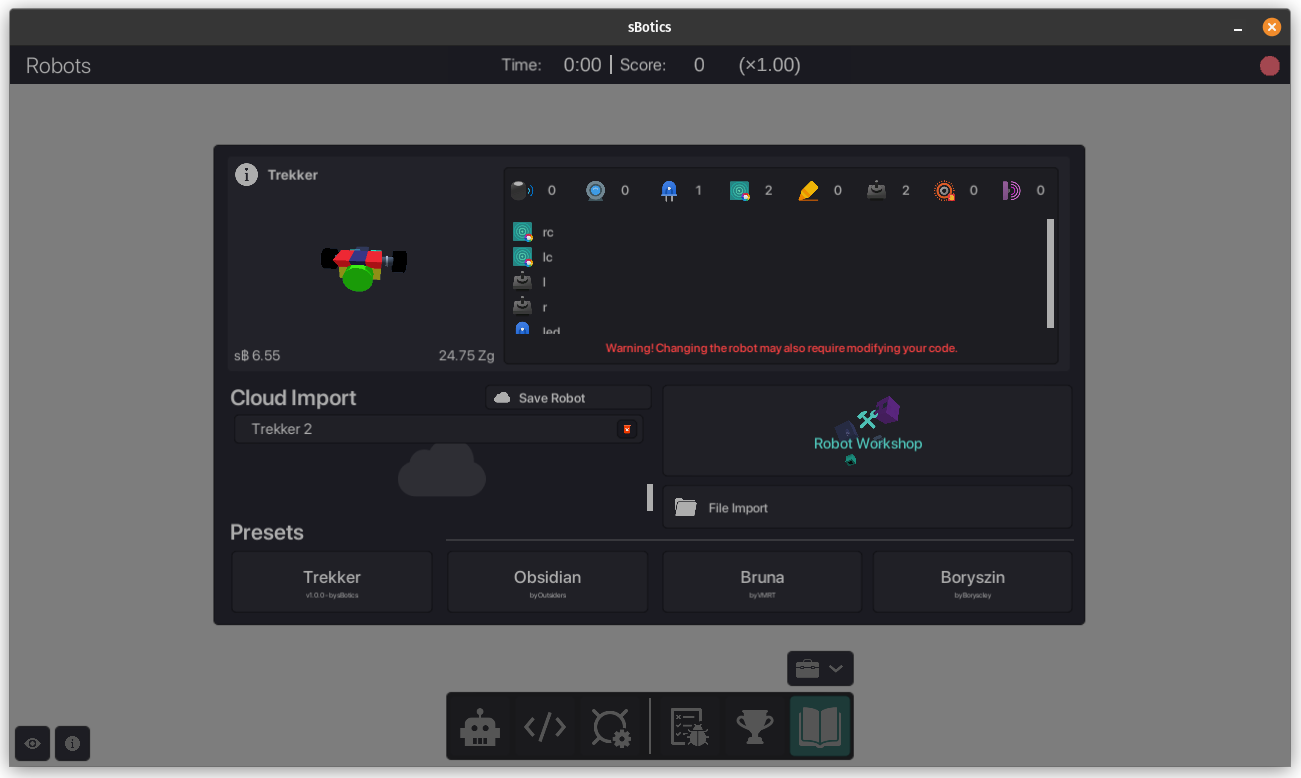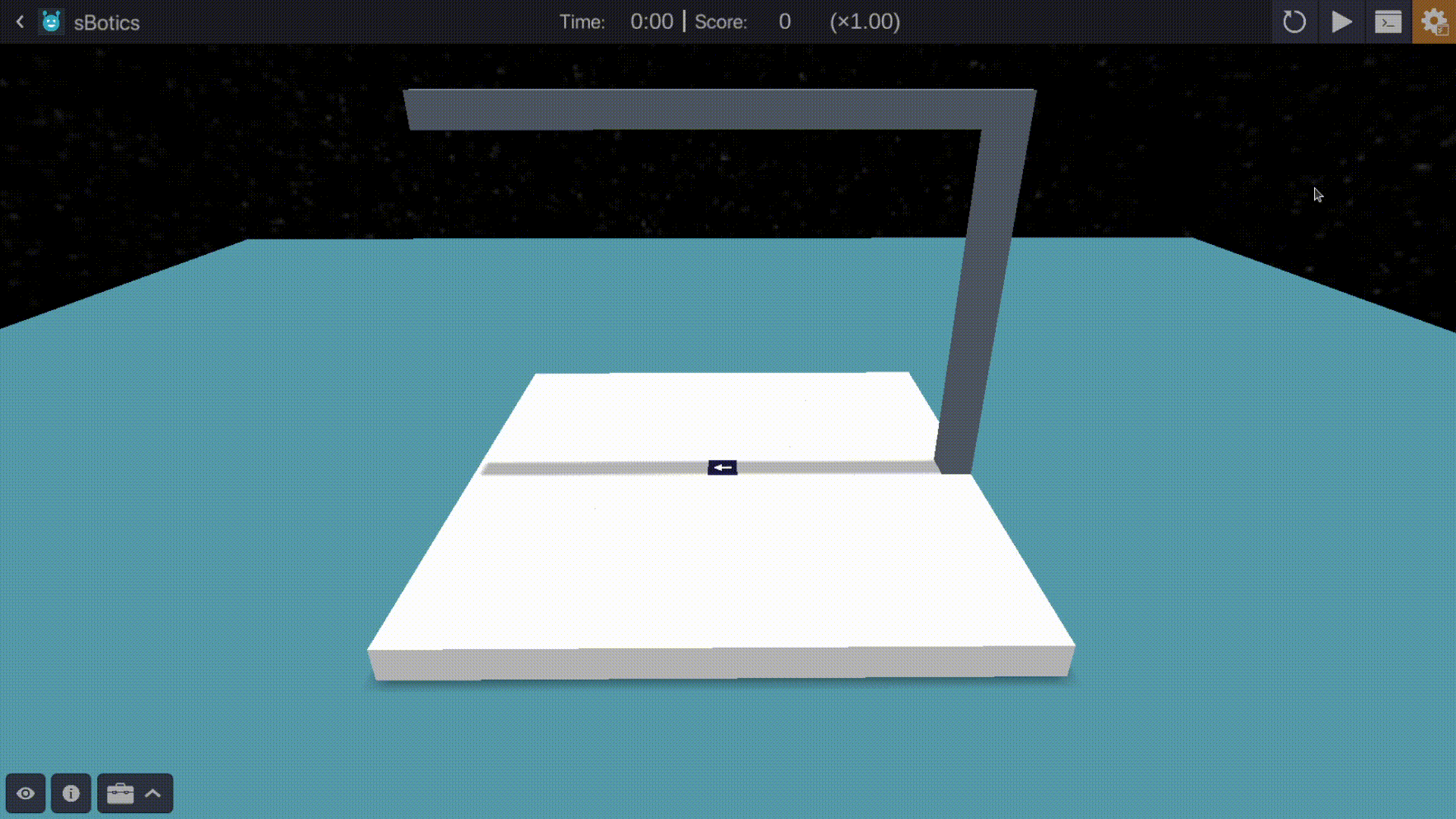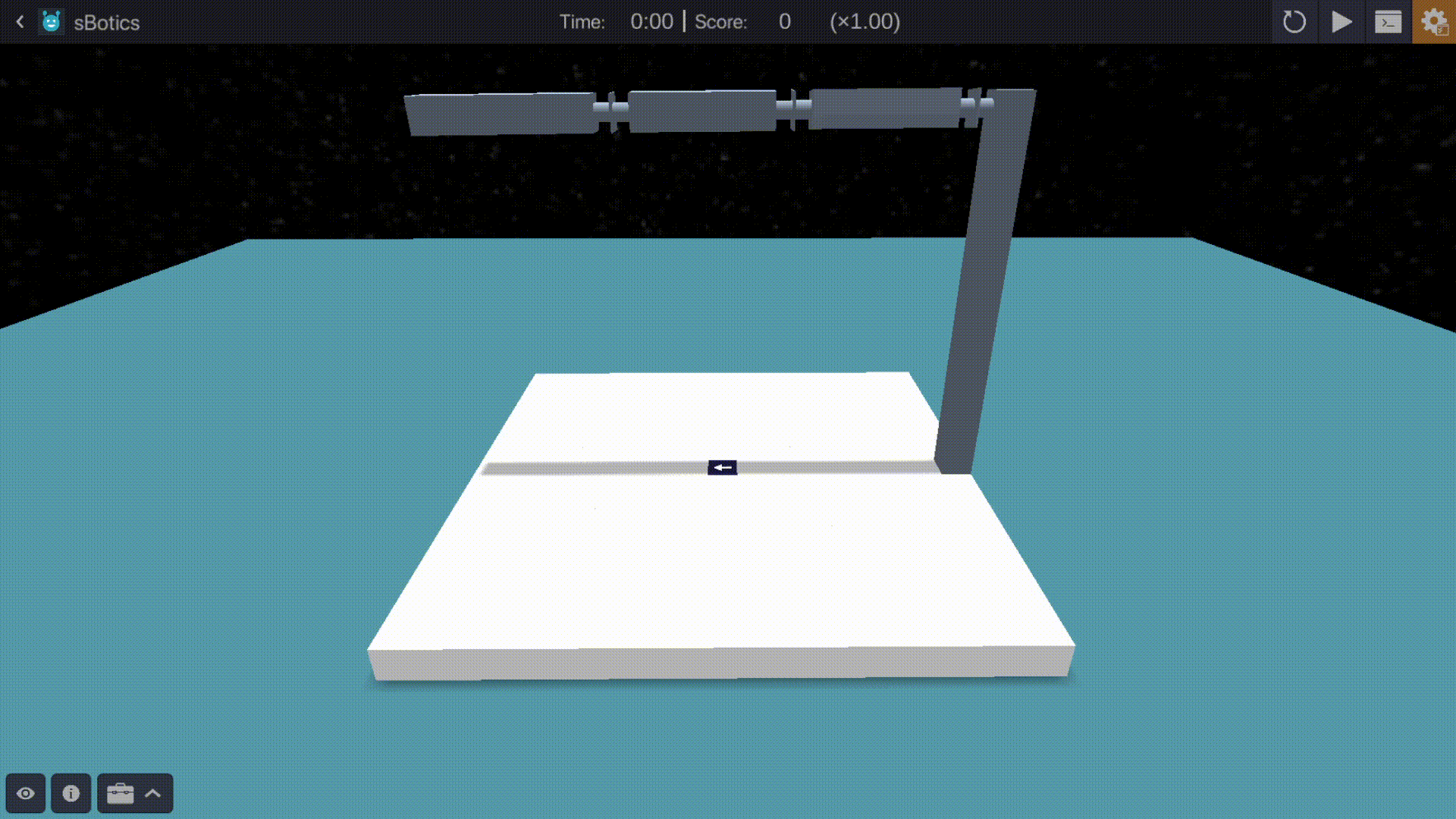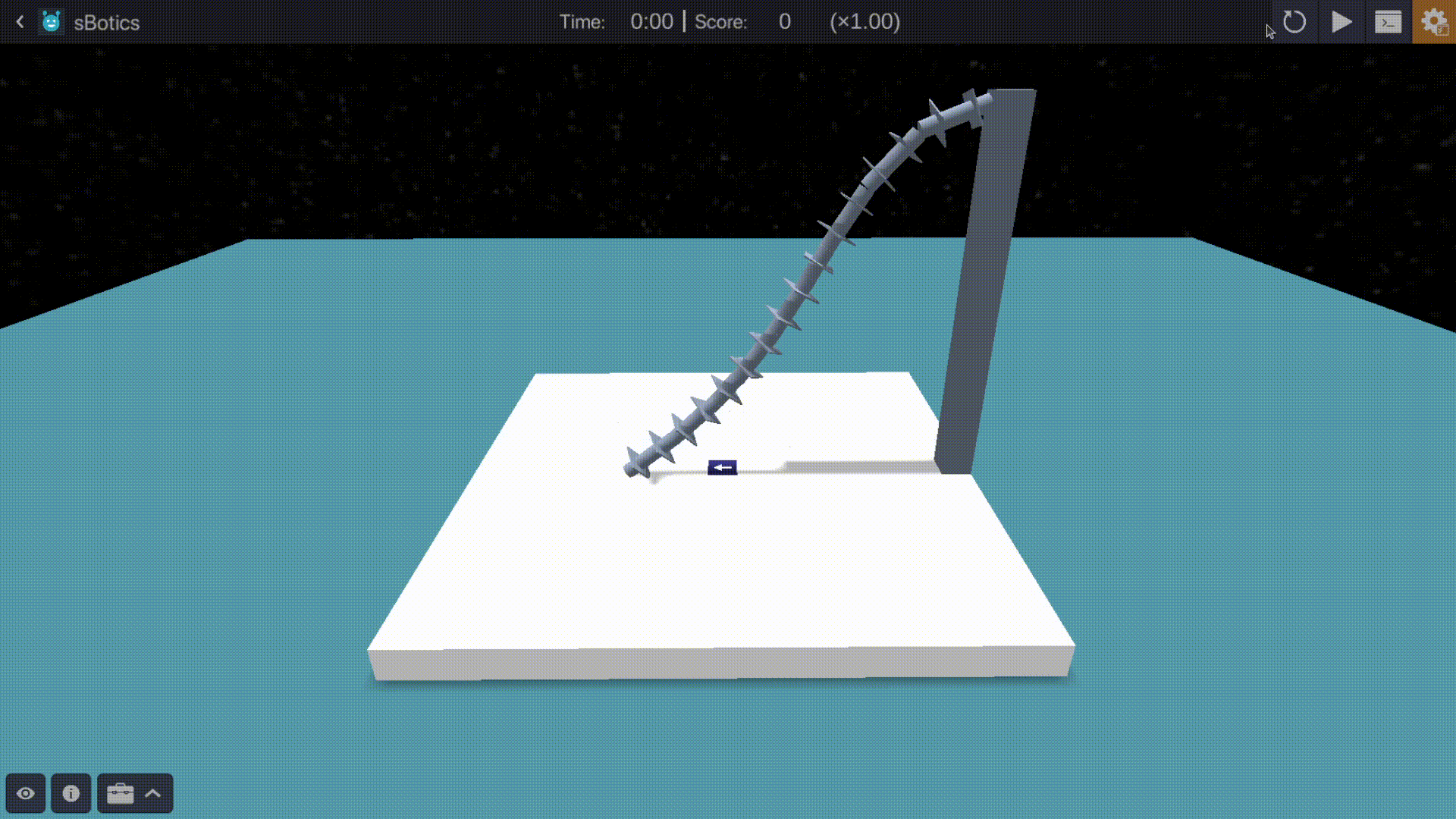Tabela de conteúdos
Robots
In the sBotics simulator, robot creation is one of the main activities. This page explores the functionalities of the robot menu, the types of robots you can build, and important concepts for constructing efficient robots.
Accessing the Robot Menu
The robot menu can be accessed through the first button at the bottom of the simulator interface (HUD).
In this menu, you can:
- Select standard robots from 1 of 4 presets.
- Save your own creations.
- View your robot's components and their names for code reference.
- Access the "Robot Workshop" to edit your robots.
Robot Construction
Robots are built in the Robot Workshop using blocks and components, which can be solid or movable. Some information to consider:
- Blocks: Can be painted in 16 different colors.
- Components: Can be named to be referenced in code.
- Rotation: All blocks and components can be rotated in the editor.
- Weight: All blocks and components have a weight that will influence the center of mass of their determined "group".
- Price: Unused in most cases, does not influence the robot's physics, and is only present in case the user wants to challenge themselves to build “low-cost” robots.
Blocks and Components Table
* Price is not important for the robot's structure; it exists in case the robot is being built with a “cost” limitation in mind for a particular arena or scenario. In 99% of cases, the arena will not have this limitation.
** Camera development is paused and there is no date for its full implementation.
Anchoring and the Controller
 All blocks and components are anchored to other blocks. All anchors lead to the robot's first block: the controller.
All blocks and components are anchored to other blocks. All anchors lead to the robot's first block: the controller.
The controller block is an indestructible blue-purple block with an arrow indicating the robot's “front,” facilitating orientation during editing.
Physics and Connectors
Anchoring is crucial for sBotics physics. Blocks connect to other blocks and are part of larger “groups,” sets of blocks that physically behave together. To create these groups, the simulator uses two types of connectors:
- Rigid (Solid) Connectors: All blocks and components except the servomotor and hinge.
- Movable Connectors: Motors and hinges create new groups of rigid connectors.
Every robot is built from an initial group that takes the controller as its origin point. Any Movable Connector attached to a group will create a new group, whose origin point is the movable connector (i.e., any block “anchored”/“connected” to the movable connector, be it a servomotor or hinge, will be part of THIS CONNECTOR'S group).
 In the adjacent image, all blocks in white connected to the initial block (controller) are part of the same group; that is, they behave as a single solid object. However, from the hinge (in green and gray), a new group is formed, and this new group, represented in the image by the color green, will have its own unique physics separate from the first group.
In the adjacent image, all blocks in white connected to the initial block (controller) are part of the same group; that is, they behave as a single solid object. However, from the hinge (in green and gray), a new group is formed, and this new group, represented in the image by the color green, will have its own unique physics separate from the first group.
sBotics does not calculate a center of mass for the robot; it calculates a center of mass for each group based on the blocks each group possesses and their weight.
Because created groups start from movable blocks, these are free to rotate, either intentionally (with a servomotor) or freely (with a hinge). In the image below, the motors (underlined in magenta/purple) divide the robot into three rigid connector groups: blue (initial group), green, and yellow. The green and yellow groups exist to allow the ![]() Large Wheel object a group to rotate without being “fixed” to the initial group.
Large Wheel object a group to rotate without being “fixed” to the initial group.
The three images below illustrate the importance of sBotics physics. The first shows a single group of rigid blocks. The second shows the same object, but in addition to the initial group, the top bar is divided into three groups. The third shows each component of the top bar as a separate group.
Note that: Physics occurs BETWEEN groups. That is, between sets of movable connectors.
 Important: sBotics physics is fundamental for designing efficient robots. Practice to master these concepts!
Important: sBotics physics is fundamental for designing efficient robots. Practice to master these concepts!
Note that adjacent blocks are considered connected, even if they are not physically linked.
Friction
Friction also plays an important role in sBotics physics. The shape and size of components affect friction with the ground. Example:
- Cylinder/Large Wheel or Pyramid: Contact at a single point.
- Cube or Ramp: Contact over a larger area.
Advanced Techniques
For more details and advanced construction techniques, refer to the page Advanced Construction Techniques.