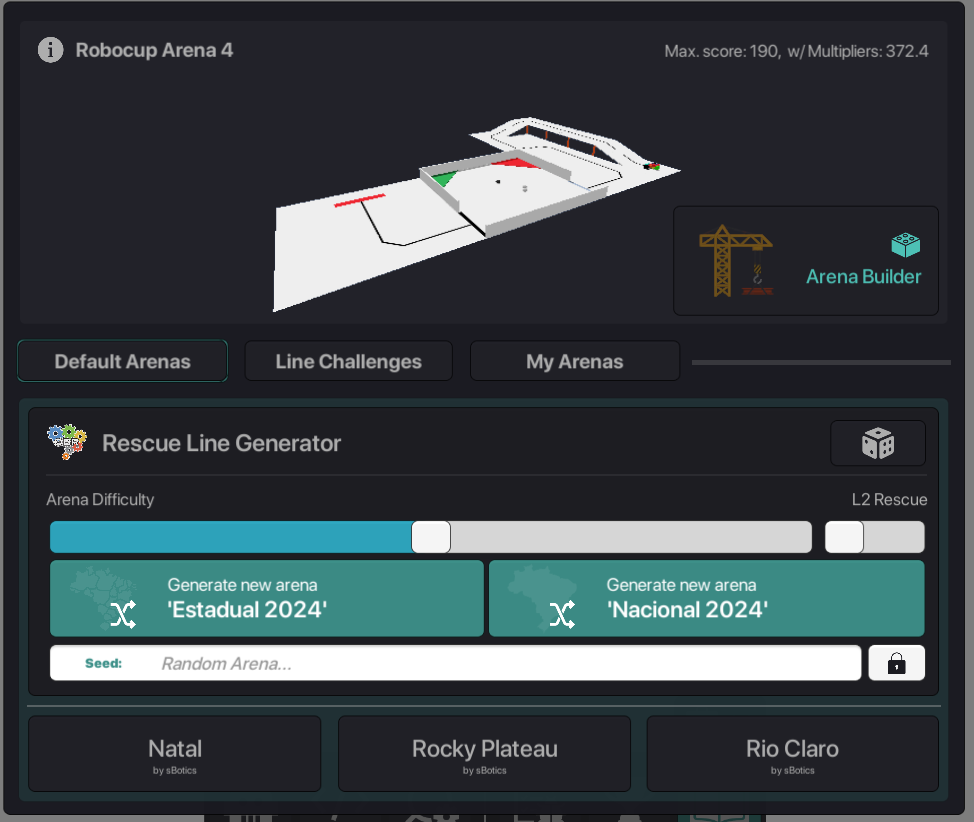Essa é uma revisão anterior do documento!
Tabela de conteúdos
Arenas
In sBotics, arenas are virtual environments where robots execute their routines. They are designed to simulate real-world robotics scenarios, allowing users to test and improve their programs in a controlled and safe environment.
Accessing the Arenas Menu
The arenas menu can be accessed through the third button at the bottom of the simulator interface (HUD).
In this menu, you can:
- Generate new arenas using predefined templates;
- Save and load your own arenas;
- Access the Arena Editor;
- View the name, description, and maximum score of the loaded arena.
OBR Arenas Generator
On the arenas screen, you can generate arenas that follow the state and national standards of the OBR (Brazilian Robotics Olympiad). The rules for these standards are similar, differing mainly in complexity and execution time (always refer to the OBR manual). The generator offers options such as difficulty selection for the track, choice between level 1 or level 2 rescue, and the use of seeds to generate identical random arenas in different locations.
Predefined Arenas
The first tab of the arenas screen contains predefined arenas, showcasing the variety of possible scenarios in sBotics. These arenas go beyond the traditional “Rescue Line” format of the OBR, exploring different challenges and configurations.
Import Arenas
The “My Arenas” tab allows you to import custom arenas, created or modified by the user. Arenas of interest can be saved with specific names and re-imported for future use. This import can be done using files and/or the user's account (cloud).
To learn more about advanced arena customization, visit: Arena Editor